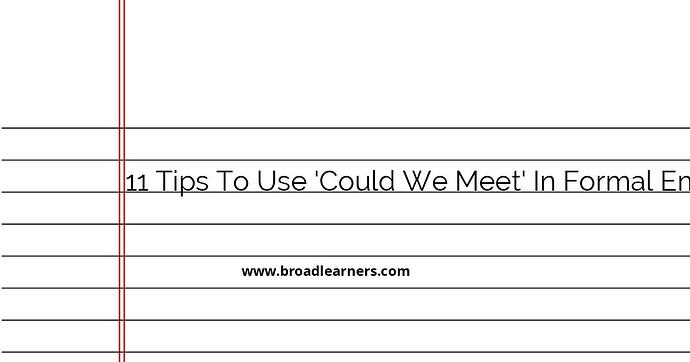When writing formal emails, it is important to use appropriate language and tone to convey your message professionally. If you need to suggest a meeting in your email, using the phrase 'Could we meet?' is a polite and effective way to do so. Here are 11 tips to help you use 'Could we meet?' in formal emails:
- Begin with a polite greeting
- Introduce yourself and your purpose for contacting
- Express your desire to meet
- Suggest possible times and locations
- Offer flexibility and alternatives
- Mention the importance of the meeting
- Show appreciation for their time
- End with a polite closing
- Proofread your email for errors
- Keep the email concise and to the point
- Follow up if necessary
Let's explore each tip in more detail:
1. Begin with a polite greeting
Start your email with a courteous greeting such as 'Dear Mr./Ms./Dr. [Last Name],' or 'Hello [First Name],' if you are on a more casual basis. This sets a respectful tone for your email.
Example:
Dear Mr. Johnson,
2. Introduce yourself and your purpose for contacting
Briefly introduce yourself and explain why you are reaching out. Provide any necessary context for the meeting request.
Example:
I am writing to you as a representative of XYZ Company. We recently launched a new product and I believe it would be beneficial for us to discuss potential collaboration opportunities.
3. Express your desire to meet
Clearly state that you would like to arrange a meeting with the recipient. Use the phrase 'Could we meet?' to convey your request in a polite manner.
Example:
Could we meet to further discuss this opportunity in detail?
4. Suggest possible times and locations
Propose specific dates and times that would work for you to meet. It is important to consider the recipient's availability and schedule when suggesting meeting times. Also, suggest a convenient location for the meeting.
Example:
I am available for a meeting on Tuesday or Thursday next week between 2 PM and 4 PM. We can meet at our office or any location of your choice.
5. Offer flexibility and alternatives
If the suggested times do not work for the recipient, be flexible and offer alternative options. This shows that you are willing to accommodate their schedule.
Example:
If those times are not suitable for you, please let me know your availability and I will do my best to accommodate.
6. Mention the importance of the meeting
Explain the significance of the meeting and why it would be valuable for both parties to meet. This helps to emphasize the purpose and importance of the meeting.
Example:
Given the potential synergies between our companies and the opportunities this collaboration can offer, I believe a meeting would be mutually beneficial.
7. Show appreciation for their time
Express gratitude for the recipient's consideration of your meeting request and acknowledge their busy schedule. This shows respect for their time.
Example:
Thank you for taking the time to consider this meeting. I understand how busy you are and I truly appreciate your attention to this matter.
8. End with a polite closing
Conclude your email with a courteous closing such as 'Sincerely,' 'Best regards,' or 'Thank you.' This leaves a positive impression and demonstrates professionalism.
Example:
Sincerely,
[Your Name]
9. Proofread your email for errors
Before sending your email, carefully proofread it for any spelling or grammatical errors. A well-written and error-free email shows attention to detail and professionalism.
10. Keep the email concise and to the point
Avoid unnecessary details and keep your email focused on the purpose of the meeting request. Be concise and clear in your communication.
11. Follow up if necessary
If you do not receive a response after a reasonable amount of time, it is appropriate to send a polite follow-up email to inquire about the status of your meeting request.
Following these tips will help you effectively use the phrase 'Could we meet?' in formal emails. Remember to maintain a professional tone throughout your email and be considerate of the recipient's time and schedule.
Did I miss anything? Respond below